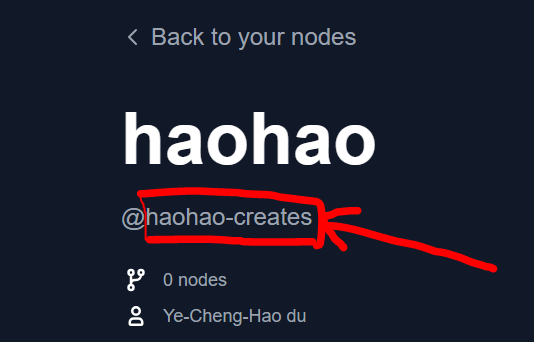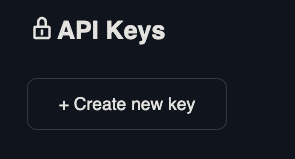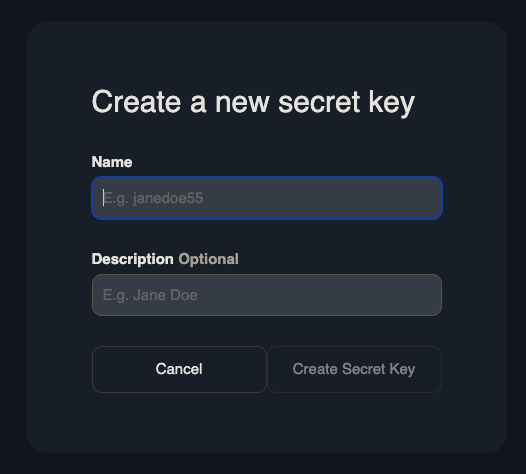在ComfyUI发布节点
在ComfyUI发布节点
创建一个ComfyUI-registry账号
在 Comfy Registry 注册账号
创建一个Publisher
「Publisher」是创建自定义节点的ID标识,一旦创建后不可以被修改
创建一个API Key
链接,后续使用CLI工具上传文件需要用上
将APIKey保存好,它只显示一次
在节点文件中添加Meta信息
先安装comfy-cli
1 | pip install comfy-cli |
再进行初始化
1 | comfy node init |
这行代码会在节点项目中生成pyproject.toml
1 | # pyproject.toml |
查看pyproject.toml的更多信息:链接
公开到Comfy-Registry
方式一: Comfy CLI
每次手动运行下方的代码
1 | comfy node publish |
随后被要求输入API Key
1 | API Key for publisher '<publisher id>': **************************************************** |
方式二: Github Actions
每次自动更新到comfy-registry,这需要用到GitHub Actions
创建一个Github Secret
找到 Settings -> Secrets and Variables -> Actions -> Under Secrets Tab and Repository secrets -> New Repository Secret.
名字(name): REGISTRY_ACCESS_TOKEN
值(value):``API key`(在Comfy-registry创建的)
创建一个Github Action
将下面的代码复制到项目的: /.github/workflows/publish_action.yml
1 | name: Publish to Comfy registry |
如果你的项目拥有除main外的其它分支,如master,也需要将它添加到publish_action.yml的branches中
测试Github Action
更新pyproject.toml的版本号,检查是否已经推着到comfy-registry成功
本博客所有文章除特别声明外,均采用 CC BY-NC-SA 4.0 许可协议。转载请注明来自 lthero!
评论